How do you create an free account at Bitvavo?
Step 1: Fill in the basic data
First download the Bitvavo app on your phone.
Go to "create account" and enter an email address, first name, last name and password.
Use the referral code 73CDCD1180 next to the 🎁 under your name (see photo) confirm it with the button next to it.This way you get your trading fees for free.
Then select the country where you live: only people living in Europe can open an account with Bitvavo.
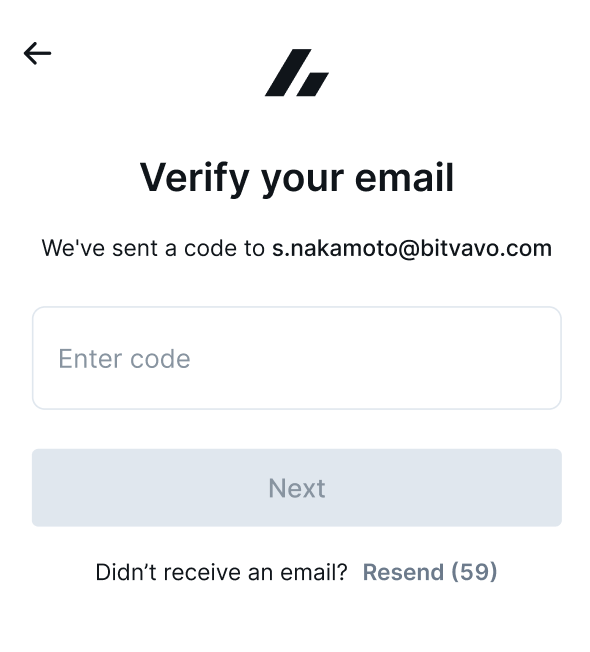
After filling in your details on the registration page, you must verify your email address before you can use your account. Follow the steps below:
1. Fill in your email address. You will receive an email from Bitvavo containing a code to verify your email address. The following page will appear where you can enter the code:
2. Next, open your personal email inbox. You will find the verification email from Bitvavo containing the code. This code is valid for 15 minutes.
3. After entering the code and clicking next, your email address will be confirmed, and you will be redirected to a Bitvavo page to choose a password.
4. Once you click 'Create account' your account will be created.
The next step is verifying your identity.
How can i confirm My device?
Bitvavo uses ‘device confirmation’, which requires every device to be confirmed before it can be used to access your account. This process only has to be done once for every device and browser. After confirmation, you can log in without following these steps next time.
How do I confirm a new device?
To approve logins from a new browser or device, you must give permission by clicking the link in an email. You can do so by following the steps below:
- You log in from an unknown browser or unknown device.
- Bitvavo sends you an email with a confirmation link.
- Click this link and enter a name for your new device.
- Press 'Confirm device' to confirm your device.
- You can now log in from your new device.


Step 2: Answering additional questions
Before you can start investing at Bitvavo, you need to answer a few more questions.
You must indicate the purpose for which you want to use the Bitvavo account & the origin of the credit you want to deposit into your account. The Dutch bank makes this mandatory to prevent money laundering.
Step 3: Confirm your identity
Before you can deposit money into your account, you must first confirm your identity. For this, Bitvavo needs a copy of an identity document.


A small video recording of your face is also made in which you clearly have to say 3 digits out loud. This way, Bitvavo can clearly see that the identity corresponds to the documents.
Step 4: Depositing money
The next step when opening an account is to deposit at least €1,00. It is important that your bank account is in the same name as your Bitvavo account.
You can easily link your account by transferring an amount from your bank account to your Bitvavo account. After you have done this, you can use the account number to withdraw funds.
You do this by copying the data to a traditional bank transfer in your banking app. You have to do this once for security reasons, after this you can make future payments in the bitvavo app.


Step 5: Secure your account
You have now gone through all the steps necessary to start trading cryptos. Nevertheless, it is still wise to go through the last security step.
You can first confirm your phone number. Your phone can then be used to confirm login attempts.
For extra security, it is also recommended to enable 2-FA authentication. That way you prevent malicious people from gaining access to your account.
Step 6: check your account
Check that your entire account is verified by clicking on the doll at the top right and then taking the title verification. If everything is in the green and you have entered and confirmed the code correctly, only then will you enjoy the free trading costs.


You are now ready to trade in Bitcoin and other crypto.
